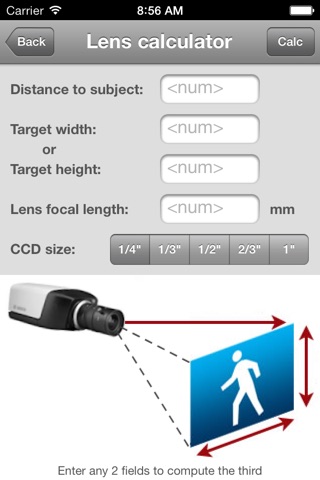IP Vision app for iPhone and iPad
4.0 (
2880 ratings )
Business
Utilities
Developer:
Marcio Almeida
9.99 USD
Current version:
4.5.0, last update: 8 years ago
First release : 04 Jan 2009
App size: 7.44 Mb
IP Vision allows you to see “what IP cameras see” from your iPhone or iPod touch.
Be it an IP camera or a webcam (connected to a video server) in your home or office or a public camera anywhere in the world, you can watch the video or still images from anywhere provided you have a network connected iPhone/iPod.
Using 3G/EDGE network, video streams will be played for up to 3 minutes and stopped. Using Wi-Fi there is no limit.
Features
- Unlimited number of cameras can be configured.
- Easily view video feeds from any camera (one at a time).
- Optional startup password
- Automatic camera discovery on local networks
- Portrait and landscape modes are supported.
- Direct access to video streams from IP cameras. No additional software is required.
- Up to 3 cameras can be seen simultaneously (2 still images updated every X secs and one full motion)
- Video images can be resized to fit the screen, resized maintaining aspect ratio or shown in its original size.
- Optionally the current frame rate can be shown.
- You can take snapshots of the current video. Snapshots are saved to the iPhone/iPod photo library and to IPVisions data area. Snapshots saved to the data area can be retrieved via WiFi or 3G/EDGE using the embedded web server.
Compatibility
- For video: IP cameras or video server with Motion JPEG (mjpeg) support over HTTP or MPEG4 over HTTP or RTSP.
- For still images: IP cameras or video server with snapshot support over HTTP.
Important notes:
- Many IP cameras on the market today can produce Motion JPEG video streams but not all of them. If you are buying IP Vision to watch a home camera, please check it’s documentation for compatibility with mjpeg. The stream must flow over HTTP protocol.
- Several IP cameras support MPEG4 compression. MPEG4 decoding requires a lot more CPU power than MJPEG. Be aware that there is a performance degradation with image sizes greater than 320x240. Note also that there are many variants in MPEG4. IP Vision supports some MPEG4 variants but not all. Please consult the web site for more information before you by IP Vision to use with MPEG4.
- Although camera configuration is pretty straight forward in IP Vision, you will need to provide a URL to access the camera output. IP Vision has pre-configured URLs for several cameras from Axis, Bosch, Linksys, Sony, Panasonic, Toshiba, Mobotix, Trendnet, Vivotek, D-Link and others . You can use one of the pre-defined URLs or type your own (see your camera documentation). Check IP Visions web site for a complete list os supported cameras.
Please visit IP Vision’s web site www.ttrix.com for more information.
You will find a list of some public cameras, additional configuration information and a list of tested cameras.
You can also watch a flash movie of IP Vision in action.
Cameras not listed on the web site may or may not work with IP Vision.
If you have an Axis, Bosch, Sony, Panasonic, Toshiba, Linksys, Trendnet or Vivotek PTZ camera you may want to check IP Vision Pro that supports PTZ control.
Pros and cons of IP Vision app for iPhone and iPad
IP Vision app good for
Excellente app. Does the job very well and suports a wide range of IP cameras and Web video modes. I use it on a daily basis to monitor my data center.
Best IP camera app out there hands down. Will actually support audio streaming along with video if the IP camera supports MPEG4 or H.264 streaming. Took me several camera viewer purchases before I found one that works.
Needs an update as audio tends to stutter, lag, fail etc. Then it would get 5 stars.
There are no choice in Appstore so I bought this app. And I like it! It has flexible settings, but I could only connect to my D-link DCS-5220 only in JPEG (slide-show) mode (from Internet). I cant connect via RTSP (may be the reason is that my cam is behind NAT which can not correctly redirect RTPRTCP ports? I didnt solve the problem. But I can connect to my cam from the Internet using usual PC with Internet Explorer and QuickTime plugin) Also the work of RTSP in local Wi-Fi network is good (3gpp). And I also didnt understand the limitation (1 minute) to view cams from cellular network?! I have unlimited 3G subscription and this 1min. limitation is annoying.
______
В аппсторе не было выбора, поэтому я приобрел эту программку. И она мне, в принципе, нравится! Только, вот, я смог подключиться к своей D-link DCS-5220 камере только в режиме JPEG (слайдшоу) -из интернета. А вот по RTSP подключиться не смог (может быть, потому что камера стоит за маршрутизатором с NAT, который не умеет корректно перенаправлять RTP/RTCP порты? Вобщем, проблему пока не решил. Но я смог подключиться через обычный комп с Интернет Эксплорером и квиктаймовским плагином.) Программка неплохо крутит видео (3gpp) через локалку по wi-fi. И еще, я не понял лимита в 1 минуту при просмотре камер через сотовую сеть? У меня безлимитный тариф и везде работает 3G - смысл в этом лимите? Неудобно, но не критично, конечно.
Some bad moments
I purchased this app to view my home security system and it works like a charm! Configuration was a snap and the developer was very quick to address questions. It sure is a lot more cost effective than the $900 iRa App.
The only minor quirk is that you can only stream 30 seconds max on 3G/EDGE (to preserve network bandwidth) until you have to restart the connection.
Well worth the money. I support several remote webcams and thanks to ipvision I can check them from my phone! Simple configuration, a reasonable number of supported cameras and surprisingly quick performance. I love it!
Works great on my panasonic webcams! Easy to configure and operate. Best app I have seen for viewing output of cams with built in web servers.
New version is fantastic! Viewing muliple cams on one screen and tilting sideways for maximum image size are my favorites.
I am buying more cameras because if this app!
I have an Axis 240Q IP Camera Server. This App works very well with it. The frame rate is very high over WiFi -- better than the built in java server.
I dont write many reviews but this app is worth it! I have only connected to Axis cameras but the video looks great. The frame rate is comparable with a web browser running on a pc. I have an old axis 2120 and the video is excellent. And now that images will be auto-sized to fit, you can enjoy high res images without clipping. Good job!
Does this work with the built in cams in an MacBook ???? Plz hlp!!