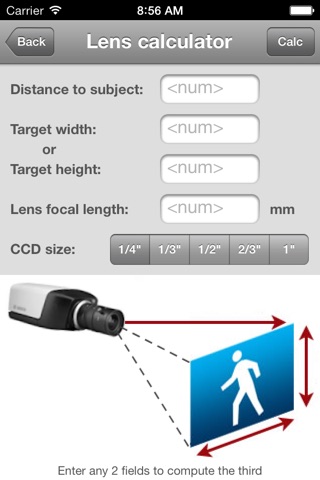IP Vision allows you to see “what IP cameras see” from your iPhone or iPod touch.
Be it an IP camera or a webcam (connected to a video server) in your home or office or a public camera anywhere in the world, you can watch the video or still images from anywhere provided you have a network connected iPhone/iPod.
Using 3G/EDGE network, video streams will be played for up to 3 minutes and stopped. Using Wi-Fi there is no limit.
Features
- Unlimited number of cameras can be configured.
- Easily view video feeds from any camera (one at a time).
- Optional startup password
- Automatic camera discovery on local networks
- Portrait and landscape modes are supported.
- Direct access to video streams from IP cameras. No additional software is required.
- Up to 3 cameras can be seen simultaneously (2 still images updated every X secs and one full motion)
- Video images can be resized to fit the screen, resized maintaining aspect ratio or shown in its original size.
- Optionally the current frame rate can be shown.
- You can take snapshots of the current video. Snapshots are saved to the iPhone/iPod photo library and to IPVisions data area. Snapshots saved to the data area can be retrieved via WiFi or 3G/EDGE using the embedded web server.
Compatibility
- For video: IP cameras or video server with Motion JPEG (mjpeg) support over HTTP or MPEG4 over HTTP or RTSP.
- For still images: IP cameras or video server with snapshot support over HTTP.
Important notes:
- Many IP cameras on the market today can produce Motion JPEG video streams but not all of them. If you are buying IP Vision to watch a home camera, please check it’s documentation for compatibility with mjpeg. The stream must flow over HTTP protocol.
- Several IP cameras support MPEG4 compression. MPEG4 decoding requires a lot more CPU power than MJPEG. Be aware that there is a performance degradation with image sizes greater than 320x240. Note also that there are many variants in MPEG4. IP Vision supports some MPEG4 variants but not all. Please consult the web site for more information before you by IP Vision to use with MPEG4.
- Although camera configuration is pretty straight forward in IP Vision, you will need to provide a URL to access the camera output. IP Vision has pre-configured URLs for several cameras from Axis, Bosch, Linksys, Sony, Panasonic, Toshiba, Mobotix, Trendnet, Vivotek, D-Link and others . You can use one of the pre-defined URLs or type your own (see your camera documentation). Check IP Visions web site for a complete list os supported cameras.
Please visit IP Vision’s web site www.ttrix.com for more information.
You will find a list of some public cameras, additional configuration information and a list of tested cameras.
You can also watch a flash movie of IP Vision in action.
Cameras not listed on the web site may or may not work with IP Vision.
If you have an Axis, Bosch, Sony, Panasonic, Toshiba, Linksys, Trendnet or Vivotek PTZ camera you may want to check IP Vision Pro that supports PTZ control.